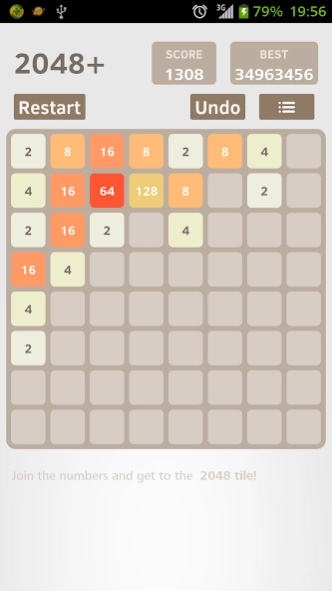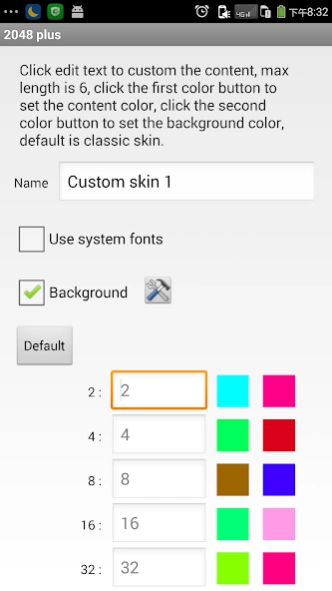2048 Plus 5.1
Continue to app
Free Version
Publisher Description
2048 Plus - Join in 2048 plus quickly, more steps, more challenging , more interesting!
2048 Plus is a very interesting casual game.
Join the numbers and get to the 2147483648 tile!
Swipe to move the tiles, when two tiles with the same number touch, they merge into one.
Get 2147483648 in one tile to win a game! Explore deep challenge for your mind!
It has more features.
2048 Plus support auto move.
Support two swipe modes: continuous sliding, moving once and moving several times.
Support four auto move modes: Corner, Swing, Swirl, Random.
Support multiple auto move speed: 0.1s, 0,2s, 0,3s, 0.5s, 1s, 2s.
Support auto save.
Support undo.
Support Night mode.
Support turn on/off sound.
Support Gravity mode.
Support English Alphabet skin.
Support Chemical elements skin.
Support Chinese dynasties skin.
Support Merry Christmas skin.
Support multiple sets of custom skin, you can custom your own skin.
Support Backup and Restore your game progress.
Support custom game background and transparency.
Support multi-step undo.
.
Support more play modes:
1. 3x3
2. 4x4
3. 5x5
4. 6x6 (default)
5. 8x8
More and more people joined the 2048 plus game, play it and enjoy it.
About 2048 Plus
2048 Plus is a free app for Android published in the Arcade list of apps, part of Games & Entertainment.
The company that develops 2048 Plus is Sun.Rain. The latest version released by its developer is 5.1.
To install 2048 Plus on your Android device, just click the green Continue To App button above to start the installation process. The app is listed on our website since 2015-12-12 and was downloaded 13 times. We have already checked if the download link is safe, however for your own protection we recommend that you scan the downloaded app with your antivirus. Your antivirus may detect the 2048 Plus as malware as malware if the download link to com.spring.bird.game2048plus is broken.
How to install 2048 Plus on your Android device:
- Click on the Continue To App button on our website. This will redirect you to Google Play.
- Once the 2048 Plus is shown in the Google Play listing of your Android device, you can start its download and installation. Tap on the Install button located below the search bar and to the right of the app icon.
- A pop-up window with the permissions required by 2048 Plus will be shown. Click on Accept to continue the process.
- 2048 Plus will be downloaded onto your device, displaying a progress. Once the download completes, the installation will start and you'll get a notification after the installation is finished.